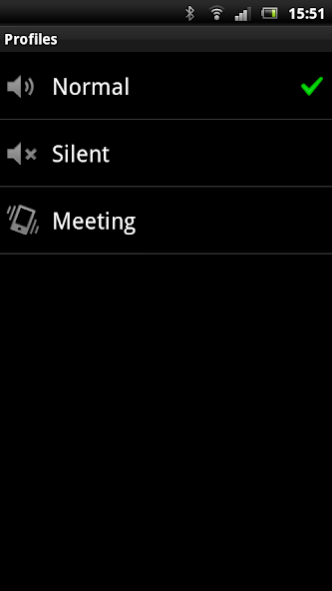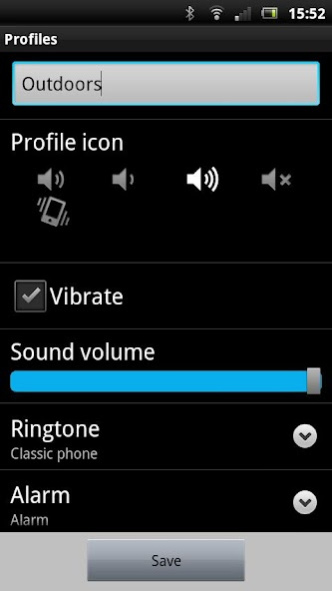Profiles Widget 1.0
Free Version
Publisher Description
Remember when phones were phones? And swapping your ringtone between normal, silent, meeting and outdoors was easy? When you could create your own profiles with your own settings for ringtones, notifications and vibrate and then switch between them with one or two clicks? Just like on old Nokia and Ericsson phones?
Well, now you can again! With Profiles widget for Android.
FEATURES INCLUDE
- Default profiles for Normal, Silent and Meeting - edit these or create your own such as Outdoors, Loud, Vibrate only etc.
- Add a Homescreen widget containing some or all of your profiles
- Switch between profiles just by touching the homescreen widget
- Or place a homescreen shortcut to the Profiles app and select from a listview instead
- Profiles can change ringtone, ringtone volume, alarm tone, notification tone and vibrate status
- Available in english, spanish, french, russian, japanese, korean and chinese translations
- Location and internet permissions used for analytics only
KNOWN ISSUES
- Sony Ericsson X10 and X8 series devices seem to have some compatibility issues with third party apps changing ringtone settings
- Sony Ericsson Xperia 2011 devices do not update their own widgets/status bar to reflect third party changes to ringtone status. However, Profiles itself works fine. This bug is not present on Xperia 2011 devices with Ice Cream Sandwich, so I guess they fixed it :)
TESTED ON
Sony Ericsson Xperia X8, LG Optimus One P500, LG Phoenix, HTC Wildfire S, LG GT540 Optimus, Samsung Galaxy Gio S5660, HTC Legend, Motorola PRO, Samsung I5700 Galaxy Spica, HTC ChaCha, HTC Hero, HTC Aria, HTC Salsa, Samsung I7500 Galaxy, Motorola Backflip, HTC Gratia, Garmin-Asus A10, HTC Magic, Motorola Droid Pro XT610, LG GW620, LG Optimus Chic E720, Huawei U8500, Samsung M920 Transform, Motorola Quench, HTC Dream, Garmin-Asus nuvifone A50, LG Optimus T, T-Mobile G1, iNQ Cloud Touch, Motorola Quench XT3 XT502, T-Mobile myTouch 3G, LG Optimus S, HTC Droid, ERIS, T-Mobile myTouch 3G Slide, T-Mobile Pulse, Acer beTouch E400, ZTE Amigo, LG Vortex VS660, Samsung T939 Behold 2, T-Mobile G2 Touch, T-Mobile Garminfone, Samsung I9100 Galaxy S II, Samsung I9000 Galaxy S, HTC Desire S, HTC Desire HD, HTC Incredible S, LG Optimus 2X, HTC Desire, Samsung I9003 Galaxy SL, Samsung Google Nexus S, Samsung Google Nexus S i9023, LG Optimus 3D P920, HTC Desire Z, Samsung Galaxy S WiFi 5.0, Dell Streak, HTCInspire 4G, LG Optimus Black P970, HTC Google Nexus One, Samsung Galaxy S 4G, ZTE Blade, Huawei U8800 IDEOS X5, Dell Streak 7, Samsung I9010 Galaxy S Giorgio Armani, HTC Evo 4G, Samsung Galaxy S2 Mini, Motorola XT701, Dell Venue, Samsung i897 Captivate, Huawei IDEOS S7 Slim, Dell Streak 7 Wi-Fi, HTC Droid Incredible, Samsung Epic 4G, Acer Liquid mt, Acer Liquid E, T-Mobile myTouch 4G, Huawei IDEOS S7, T-Mobile G2, Samsung Fascinate, Acer Liquid, Acer Stream, Samsung Galaxy A, Samsung Continuum I400, Sony Ericsson Xperia Arc, Sony Ericsson Xperia Play, Sony Ericsson Xperia Neo, Motorola DEFY, Sony Ericsson Xperia Pro, Motorola Milestone, Motorola Milestone 2, Sony Ericsson Xperia Play CDMA, Motorola Droid 2 Global, Motorola Milestone XT720, Motorola Droid X, Motorola Cliq 2, Motorola Droid 2, Motorola Droid 4, Motorola Droid XTreme, Motorola MT710 Zhiling, Galaxy Nexus, HTC One, Sony Xperia S, Samsung Galaxy S III, Sony Xperia P, Sony Xperia U, Sony Ericsson Xperia Mini, Sony Ericsson Xperia Mini Pro
About Profiles Widget
Profiles Widget is a free app for Android published in the System Maintenance list of apps, part of System Utilities.
The company that develops Profiles Widget is Why Monkey Why? Apps. The latest version released by its developer is 1.0.
To install Profiles Widget on your Android device, just click the green Continue To App button above to start the installation process. The app is listed on our website since 2012-04-21 and was downloaded 5 times. We have already checked if the download link is safe, however for your own protection we recommend that you scan the downloaded app with your antivirus. Your antivirus may detect the Profiles Widget as malware as malware if the download link to com.ninjacyborg.profiles is broken.
How to install Profiles Widget on your Android device:
- Click on the Continue To App button on our website. This will redirect you to Google Play.
- Once the Profiles Widget is shown in the Google Play listing of your Android device, you can start its download and installation. Tap on the Install button located below the search bar and to the right of the app icon.
- A pop-up window with the permissions required by Profiles Widget will be shown. Click on Accept to continue the process.
- Profiles Widget will be downloaded onto your device, displaying a progress. Once the download completes, the installation will start and you'll get a notification after the installation is finished.